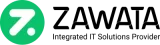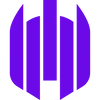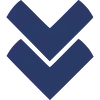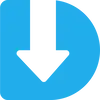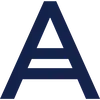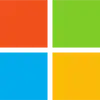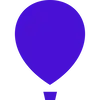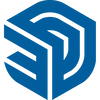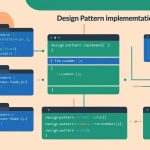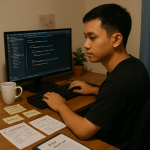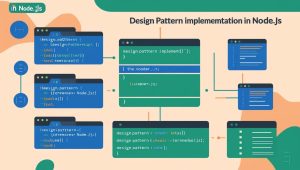Nah kamu udh selesai create kita coba lanjut
Oke, kamu sudah punya struktur CRUD Laravel 9/10 untuk data Car dengan relasi ke Merk yang cukup lengkap, tinggal kamu lengkapi fitur show, edit, update, dan destroy agar benar-benar lengkap. Di bawah ini saya lengkapi bagian CarController dan juga tambahkan blade file edit dan show.
✅ CarController Tambahan:
|
1 2 3 4 5 6 7 8 9 10 11 12 13 14 15 16 17 18 19 20 21 22 23 24 25 26 27 28 29 30 31 32 33 34 35 36 37 38 39 40 41 42 43 44 |
// Show detail mobil public function show($id) { $car = Car::with('merk')->findOrFail($id); return view('car.show', compact('car')); } // Form edit mobil public function edit($id) { $car = Car::findOrFail($id); $merks = Merk::all(); return view('car.edit', compact('car', 'merks')); } // Proses update mobil public function update(Request $request, $id) { $car = Car::findOrFail($id); $data = $request->validate([ 'merk_id' => 'required|exists:merks,id', 'model' => 'required', 'color' => 'required', 'year' => 'required|numeric', 'price' => 'required|numeric', 'image' => 'nullable|image|mimes:jpg,jpeg,png' ]); if ($request->hasFile('image')) { $data['image'] = $request->file('image')->store('car_images', 'public'); } $car->update($data); return redirect()->route('car.index')->with('message', 'Car updated successfully!'); } // Hapus data mobil public function destroy($id) { $car = Car::findOrFail($id); $car->delete(); return redirect()->route('car.index')->with('message', 'Car deleted successfully!'); } |
📄 resources/views/car/edit.blade.php
|
1 2 3 4 5 6 7 8 9 10 11 12 13 14 15 16 17 18 19 20 21 22 23 24 25 26 27 28 29 30 31 32 33 34 35 36 37 38 39 40 41 |
@extends('layout.app') @section('title', 'Edit Car') @section('content') <form action="{{ route('car.update', $car) }}" method="POST" enctype="multipart/form-data"> @csrf @method('PUT') <div class="mb-3"> <label>Merk</label> <select name="merk_id" class="form-control"> @foreach ($merks as $merk) <option value="{{ $merk->id }}" {{ $car->merk_id == $merk->id ? 'selected' : '' }}> {{ $merk->name }} </option> @endforeach </select> </div> <div class="mb-3"> <label>Model</label> <input type="text" name="model" class="form-control" value="{{ $car->model }}"> </div> <div class="mb-3"> <label>Color</label> <input type="text" name="color" class="form-control" value="{{ $car->color }}"> </div> <div class="mb-3"> <label>Year</label> <input type="number" name="year" class="form-control" value="{{ $car->year }}"> </div> <div class="mb-3"> <label>Price</label> <input type="number" name="price" class="form-control" value="{{ $car->price }}"> </div> <div class="mb-3"> <label>Image</label><br> <img src="{{ asset('storage/'.$car->image) }}" width="100" alt="Car Image"><br><br> <input type="file" name="image" class="form-control"> </div> <button class="btn btn-success" type="submit">Update</button> </form> @endsection |
📄 resources/views/car/show.blade.php
|
1 2 3 4 5 6 7 8 9 10 11 12 13 14 15 16 17 18 19 20 21 22 |
@extends('layout.app') @section('title', 'Car Details') @section('content') <div class="card"> <div class="card-header"> Detail Mobil: {{ $car->model }} </div> <div class="card-body"> <p><strong>Merk:</strong> {{ $car->merk->name }}</p> <p><strong>Model:</strong> {{ $car->model }}</p> <p><strong>Color:</strong> {{ $car->color }}</p> <p><strong>Year:</strong> {{ $car->year }}</p> <p><strong>Price:</strong> Rp {{ number_format($car->price, 0, ',', '.') }}</p> <img src="{{ asset('storage/'.$car->image) }}" width="200" alt="Car Image"> </div> <div class="card-footer"> <a href="{{ route('car.index') }}" class="btn btn-secondary">Back</a> </div> </div> @endsection |
🔀 Tambahkan Routing CRUD Lengkap di routes/web.php
|
1 |
Route::resource('car', CarController::class); |
🔀 Perbaikin tampilannya menjadi terbaru di car/index.blade.php
|
1 2 3 4 5 6 7 8 9 10 11 12 13 14 15 16 17 18 19 20 21 22 23 24 25 26 27 28 29 30 31 32 33 34 35 36 37 38 39 40 41 42 43 |
@extends('layout.app') @section('title', 'Car List') @section('content') <a href="{{ route('car.create') }}" class="btn btn-primary mb-3">Add New Car</a> @if(session('message')) <div class="alert alert-success">{{ session('message') }}</div> @endif <table class="table table-bordered"> <thead class="table-dark"> <tr> <th>ID</th><th>Merk</th><th>Model</th><th>Color</th><th>Year</th><th>Price</th><th>Image</th><th>Actions</th> </tr> </thead> <tbody> @foreach ($cars as $car) <tr> <td>{{ $car->id }}</td> <td>{{ $car->merk->name }}</td> <td>{{ $car->model }}</td> <td>{{ $car->color }}</td> <td>{{ $car->year }}</td> <td>Rp {{ number_format($car->price, 0, ',', '.') }}</td> <td> <img src="{{ asset('storage/'.$car->image) }}" width="100" alt="Car Image"> </td> <td> <a href="{{ route('car.show', $car->id) }}" class="btn btn-info btn-sm">View</a> <a href="{{ route('car.edit', $car->id) }}" class="btn btn-warning btn-sm">Edit</a> <form action="" method="POST" style="display:inline;"> @csrf @method('DELETE') <button type="submit" class="btn btn-danger btn-sm" onclick="return confirm('Are you sure?')">Delete</button> </form> </td> </tr> @endforeach </tbody> </table> @endsection |
✅ 1. Install Laravel Breeze untuk Auth (Login/Register)
Buka terminal dan jalankan:
|
1 2 3 4 |
composer require laravel/breeze --dev php artisan breeze:install npm install && npm run dev php artisan migrate |
Pilih yang livewire
Ini akan menambahkan:
- Halaman Login, Register, Forgot Password
- Route auth di
routes/auth.php - Otomatis buat tabel
usersdi database
✅ 2. Tambahkan Middleware auth ke Route car
Edit routes/web.php, ubah route car seperti ini:
|
1 2 3 4 5 |
use App\Http\Controllers\CarController; Route::middleware(['auth'])->group(function () { Route::resource('car', CarController::class); }); |
Dengan begini, hanya user yang sudah login bisa akses /car.
✅ 3. Buat Akun User Lewat Seeder
Buka file database/seeders/DatabaseSeeder.php dan tambahkan:
|
1 2 3 4 5 6 7 8 9 10 11 |
use App\Models\User; use Illuminate\Support\Facades\Hash; public function run(): void { User::create([ 'name' => 'Admin User', 'password' => Hash::make('password123'), ]); } |
Lalu jalankan seeder:
|
1 |
php artisan db:seed |
✅ 4. Jalankan dan Tes Login
|
1 |
php artisan serve |
Lalu buka:
http://127.0.0.1:8000/login
Masukkan:
- Email:
[email protected] - Password:
password123
Setelah login, kamu bisa akses /car. Kalau belum login, otomatis akan diarahkan ke halaman login.
Berikut implementasi tombol logout langsung di halaman daftar mobil (car list) menggunakan penjelasan dan struktur yang sesuai dengan standar Laravel (Breeze atau Laravel default), dan diletakkan dengan rapi di atas tabel, hanya ditampilkan jika user sudah login:
|
1 2 3 4 5 6 7 8 9 10 11 12 13 14 15 16 17 18 19 20 21 22 23 24 25 26 27 28 29 30 31 32 33 34 35 36 37 38 39 40 41 42 43 44 45 46 47 48 49 50 51 52 53 54 55 56 57 58 59 60 |
@extends('layout.app') @section('title', 'Car List') @section('content') {{-- Tombol Tambah dan Logout --}} <div style="margin-bottom: 15px;"> <a href="{{ route('car.create') }}" class="btn btn-primary">Add Car</a> @auth <form method="POST" action="{{ route('logout') }}" style="display:inline; float: right;"> @csrf <button type="submit" class="btn btn-danger"> Logout </button> </form> @endauth </div> {{-- Pesan Flash --}} @if(session('message')) <p>{{ session('message') }}</p> @endif @if(session('message')) <div class="alert alert-success">{{ session('message') }}</div> @endif <table class="table table-bordered"> <thead class="table-dark"> <tr> <th>ID</th><th>Merk</th><th>Model</th><th>Color</th><th>Year</th><th>Price</th><th>Image</th><th>Actions</th> </tr> </thead> <tbody> @foreach ($cars as $car) <tr> <td>{{ $car->id }}</td> <td>{{ $car->merk->name }}</td> <td>{{ $car->model }}</td> <td>{{ $car->color }}</td> <td>{{ $car->year }}</td> <td>Rp {{ number_format($car->price, 0, ',', '.') }}</td> <td> <img src="{{ asset('storage/'.$car->image) }}" width="100" alt="Car Image"> </td> <td> <a href="{{ route('car.show', $car->id) }}" class="btn btn-info btn-sm">View</a> <a href="{{ route('car.edit', $car->id) }}" class="btn btn-warning btn-sm">Edit</a> <form action="{{ route('car.destroy', $car->id) }}" method="POST" style="display:inline;"> @csrf @method('DELETE') <button type="submit" class="btn btn-danger btn-sm" onclick="return confirm('Are you sure?')">Delete</button> </form> </td> </tr> @endforeach </tbody> </table> @endsection |
Update
..\resources\views\livewire\pages\auth\login.blade.php
|
1 2 3 4 5 6 7 8 9 10 11 12 13 14 15 16 17 18 19 20 21 22 23 24 25 26 27 28 29 30 31 32 33 34 35 36 37 38 39 40 41 42 43 44 45 46 47 48 49 50 51 52 53 54 55 56 57 58 59 60 61 62 63 64 65 66 67 68 69 70 71 |
<?php use App\Livewire\Forms\LoginForm; use Illuminate\Support\Facades\Session; use Livewire\Attributes\Layout; use Livewire\Volt\Component; new #[Layout('layouts.guest')] class extends Component { public LoginForm $form; /** * Handle an incoming authentication request. */ public function login(): void { $this->validate(); $this->form->authenticate(); Session::regenerate(); $this->redirectIntended(default: route('car.index', absolute: false), navigate: true); } }; ?> <div> <!-- Session Status --> <x-auth-session-status class="mb-4" :status="session('status')" /> <form wire:submit="login"> <!-- Email Address --> <div> <x-input-label for="email" :value="__('Email')" /> <x-text-input wire:model="form.email" id="email" class="block mt-1 w-full" type="email" name="email" required autofocus autocomplete="username" /> <x-input-error :messages="$errors->get('form.email')" class="mt-2" /> </div> <!-- Password --> <div class="mt-4"> <x-input-label for="password" :value="__('Password')" /> <x-text-input wire:model="form.password" id="password" class="block mt-1 w-full" type="password" name="password" required autocomplete="current-password" /> <x-input-error :messages="$errors->get('form.password')" class="mt-2" /> </div> <!-- Remember Me --> <div class="block mt-4"> <label for="remember" class="inline-flex items-center"> <input wire:model="form.remember" id="remember" type="checkbox" class="rounded dark:bg-gray-900 border-gray-300 dark:border-gray-700 text-indigo-600 shadow-sm focus:ring-indigo-500 dark:focus:ring-indigo-600 dark:focus:ring-offset-gray-800" name="remember"> <span class="ms-2 text-sm text-gray-600 dark:text-gray-400">{{ __('Remember me') }}</span> </label> </div> <div class="flex items-center justify-end mt-4"> @if (Route::has('password.request')) <a class="underline text-sm text-gray-600 dark:text-gray-400 hover:text-gray-900 dark:hover:text-gray-100 rounded-md focus:outline-none focus:ring-2 focus:ring-offset-2 focus:ring-indigo-500 dark:focus:ring-offset-gray-800" href="{{ route('password.request') }}" wire:navigate> {{ __('Forgot your password?') }} </a> @endif <x-primary-button class="ms-3"> {{ __('Log in') }} </x-primary-button> </div> </form> </div> |
Sekarang Ubah web.php
|
1 2 3 4 5 6 7 8 9 10 11 12 13 14 15 16 17 18 19 20 21 22 23 24 25 26 27 28 29 30 |
<?php use Illuminate\Support\Facades\Route; use App\Http\Controllers\CarController; use Illuminate\Support\Facades\Auth; Route::view('/', 'welcome'); Route::view('dashboard', 'dashboard') ->middleware(['auth', 'verified']) ->name('dashboard'); Route::view('profile', 'profile') ->middleware(['auth']) ->name('profile'); Route::post('/logout', function () { request()->session()->invalidate(); request()->session()->regenerateToken(); Auth::logout(); return redirect('/'); })->middleware('auth')->name('logout'); // Route yang membutuhkan autentikasi Route::middleware(['auth'])->group(function () { Route::resource('car', CarController::class); }); require __DIR__.'/auth.php'; |
✅ Penjelasan Singkat:
- Logout hanya muncul saat user login, pakai
@auth. - Logout pakai
POSTmethod, jadi perlu<form>+@csrf. - Tidak muncul di setiap baris, tapi di bagian atas halaman, lebih bersih dan konsisten.